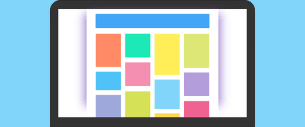Virtual NA Meetings - The Complete Beginner's Guide
Posted Jun 26, 2022

This guide will teach you everything you need to know about virtual NA meetings.
Virtual NA meetings let us attend Narcotics Anonymous from the safety and comfort of our own homes.
Since many recovering addicts depend on NA for recovery, I’ll get straight to the point.
Here is everything you need to know about virtual NA meetings.
What Are Virtual NA Meetings
Soon after the pandemic started, NA groups started holding meetings online.
These virtual meetings are an alternative to the traditional in-person meetings of Narcotics Anonymous.
Instead of meeting at a venue, group members meet online to take part in the fellowship and recovery that NA offers.
Virtual meetings are great because they allow us to attend NA from the comfort of our own homes.
All you need to attend a virtual meeting is a device with an internet connection.
Now that you understand what virtual NA meetings are, it’s time to talk about how to attend you first virtual meeting.
Where to Find Virtual NA Meetings
Your first step to attending a virtual NA meeting is finding one!
I recommend going to virtual-na.org.
Once you're on the site, click the button that says, To Find a Meeting Click Here.

After the page loads, you'll be presented with a table containing information about the various meetings that are happening around the world that week.
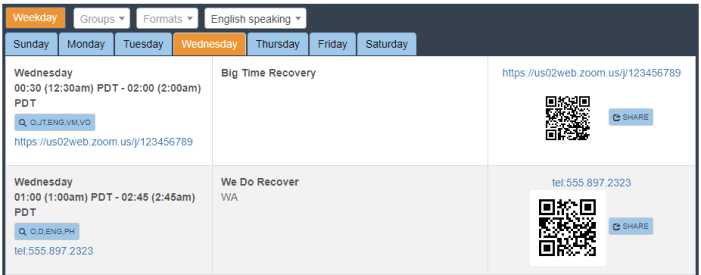
At the top of the table are three dropdown menus that can narrow the meetings shown based on groups, formats, and language.

The first is the Groups dropdown.
- This dropdown lets you sort by group name. If you have a specific group you want to attend, simply select their name from the dropdown menu to see their upcoming meetings.
Next is the Formats dropdown.
- This dropdown lets you sort meetings by format. There are tons of meetings formats you can choose from like; Open, Closed, Discussion, Men, Women, and Gay, to name a few.
Finally, there is the Language dropdown.
- This dropdown will sort meetings depending on the language they speak. Because NA groups from all over the world hold virtual meetings, there are loads of different languages to choose from.
Below the dropdown menus, you will see the days of the week tabs.

- These tabs display meetings happening on a particular day of the week. By default, the current day will be selected. If you want to plan ahead, use these tabs to see which meetings are coming up later in the week.
Once you are happy with the dropdown options and day of the week, you will see listings for meetings that match your criteria.
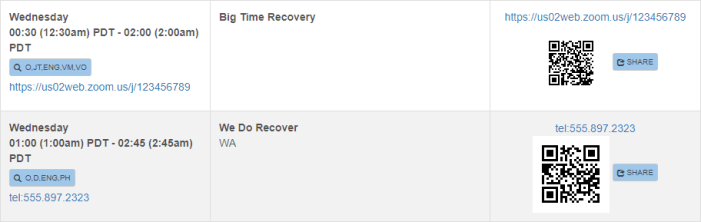
Let's take a closer look at these listings to find out how we can attend a virtual NA meeting!
Meeting Listings
There are 2 types virtual NA meeting listing.
- Online - Held online through a virtual meeting service.
- Phone - Held over the phone as a conference call.
If the listing contains a URL or link, it's for an online meeting. If instead you see a telephone number then the listing is for a phone meeting.
Let's take a closer look at one of these listings.
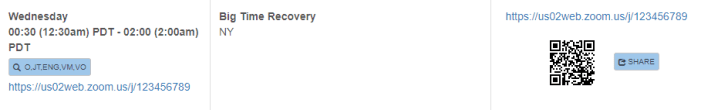
As you can see there are three sections in a listing.
The first section tells you when the meeting is happening, the language and format of the meeting, and lists the URL or phone number for joining the meeting.
- I can see from this listing that the meeting starts at 12:30 am and goes until 2:00 am on Wednesday.
- The blue button informs me that this is an open meeting in English and that video is optional. If you don't know what the acronyms mean, you can click on the button, and a popup will explain them.
- Finally, I see the meetings link. It looks like this meeting is being held on online via Zoom.
The second section states the name and location of the NA group that is holding the meeting.
- In this example, the group's name is Big Time Recovery in New York.
The third section also lists the meetings link, as well as a QR code and a button to share the link.
- Scanning the QR code will open up the meetings link.
- The share button allows you to share the link on social media, email, or text message.
Now that you know what each listing contains, you'll be able to decide which meeting you'd like to attend!
How to Join a Virtual NA Meeting
Once you've picked out the meeting you want to attend, joining that meeting is easy.
Let's learn how to join a virtual NA meeting.
Each listing provides us with three ways to join the meeting.
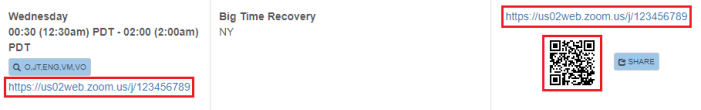
- The link in the first section
- The QR code in the third section
- The link in the third section
When it is time for the meeting to start, click one of the links in the listing or scan the QR code with your phone.
You'll then be redirected to the website where that meeting is being hosted.
The most common platforms NA groups use for these meetings are Zoom, GoToMeeting, and Bluejeans.
Depending on which platform the meeting is using, you may need to download an app before you're able to join.
If this is the case, follow the download instructions on the website, and you will be all set to join the NA meeting.
Once you've done that, you are all set to join the virtual NA meeting!
TIP: Look at the URL in the listing to see which platform the meeting uses. Zoom does not require any downloads to join a virtual meeting.
Look for a button that says "Join Meeting" or "Launch Meeting" and give it a click.
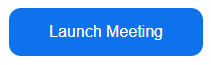
Now you will be added to the virtual NA meeting.
That's all there is to it!
Telephone Meetings: To join a telephone meeting, simply call the number provided in the listing when it's time for the meeting to start.
Conclusion
Thanks to 'Virtual NA Meetings - The Complete Beginners Guide'; you now have the tools you need to find and join NA meetings online or by phone!
Narcotics Anonymous meetings are vital for many recovering addicts. Without virtual meetings as an option, several addicts would miss out on the fellowship and recovery they depend on for sobriety.
Before you join your fist meeting, make sure you check out my 12 Steps of NA Cheat Sheet to learn more about the NA recovery program.
Eric Anderson is a recovering drug addict and author. By sharing his experience in drug addiction and recovery, he hopes to help families who have been impacted by this disease.
Learn more about Eric